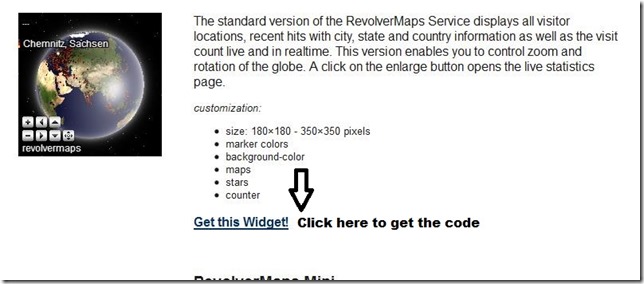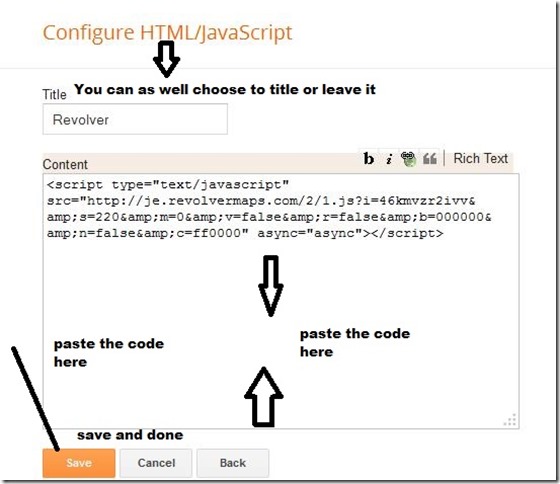This post is to let all newbies who are crazy about easy money internet marketing to become aware and have full knowledge that money4refer.com is a big scam. Too many people have fallen victim, because of the easy money making system they promised. Some are yet to realise it. They ask you to register and after registering, there’s no email to let know you have registered with them, even though there ‘re some out there who will send mails to you yet are scam. But these guys are just too cheap with their scamming skills.
In other words i still want you my readers to understand that they (money4refer.com) are making money from those who signed up with them. you may want to ask how? Even without paying any money to them. YES. As you send out the referral link created by them and people clicks on it you are given $2, but at the end of the month you will never be paid anything.( http://Money4Refer.com/index.php?refcode=39087).
This post is to let all newbies who are crazy about easy money internet marketing to become aware and have full knowledge that money4refer.com is a big scam. Too many people have fallen victim, because of the easy money making system they promised. Some are yet to realise it. They ask you to register and after registering, there’s no email to let know you have registered with them, even though there ‘re some out there who will send mails to you yet are scam. But these guys are just too cheap with their scamming skills.
In other words i still want you my readers to understand that they (money4refer.com) are making money from those who signed up with them. you may want to ask how? Even without paying any money to them. YES. As you send out the referral link created by them and people clicks on it you are given $2, but at the end of the month you will never be paid anything.( http://Money4Refer.com/index.php?refcode=39087).
YOU ARE JUST WORKING FOR THEM
It is a contract that was given to them, so in other to make the work easy and to generate more work force they created that site and promised you fast money. As you advertise that link and people are clicking it is money for them.
Please follow this carefully. They have been paid for this surveys, they just hire people to work for them and at the end refuse to pay.
I will explain with pictures for better understanding, follow carefully.
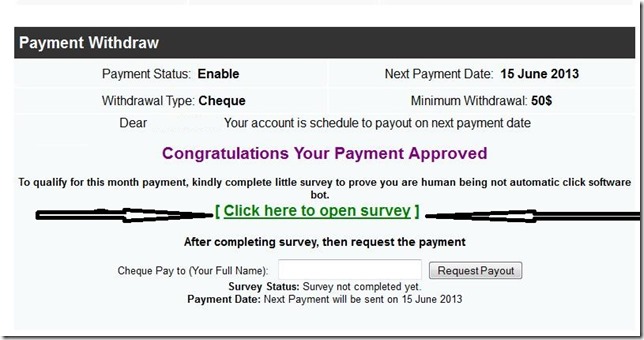 After clicking on the survey link, you will be taken to a new page…. see picture below.
This is a different game altogether.
After clicking on the survey link, you will be taken to a new page…. see picture below.
This is a different game altogether. This survey website is called clothes4kids{dot} com.
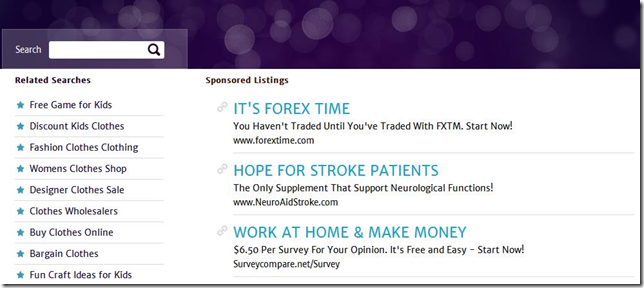
These Payment Withdrawal Options are not hyperlinked to any page at all…. they are just what i call
Ghost payment withdrawal samples
(GPWS)
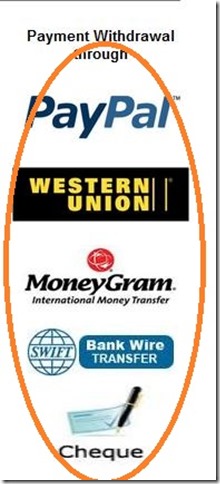
TESTIMONIALS
I joined Money4Refer.com this week and immediately I can tell that there is something very suspicious here, unfortunately I have already begun generating traffic to their site, which is the entire purpose of their existence whilst they claim they pay their members for this easy system to earn extra cash.
Firstly the site does not ask for any information so as to pay you in future - How will they pay us if they don't gather our details?
Secondly when I attempt to query this through their 'Contact us' portal, each time I get this message back which I have copied and pasted as is: Delivery to the following recipient failed permanently:
Info@money4refer.com
Technical details of permanent failure:
Google tried to deliver your message, but it was rejected by the server for the recipient domain money4refer.com by money4refer.com. [198.252.64.208].
The error that the other server returned was:
550 No Such User Here
So as you can see and imagine this message has further heightened my suspicions about the entire existence and legitimacy of this company.
Based on the above reasoning I, along with others in my position, have come to the conclusion that this company intentionally deceives people into generating volumes of traffic for them without any intentions of paying. This is stealing and benefiting on the hard work of people who were only given false promises.
Thanks.
Steven. (
Date Occurred: 06/09/2013
Reported Damages: $50.00). There are many more reports. go to
http://www.scambook.com for more reports, and to file in report of any fraudulent website .
Also Read:
Read More ->>

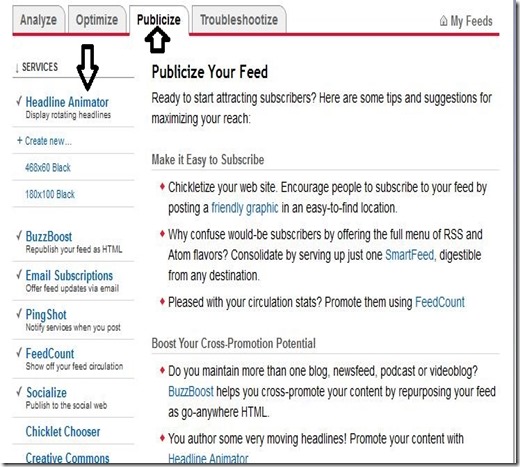
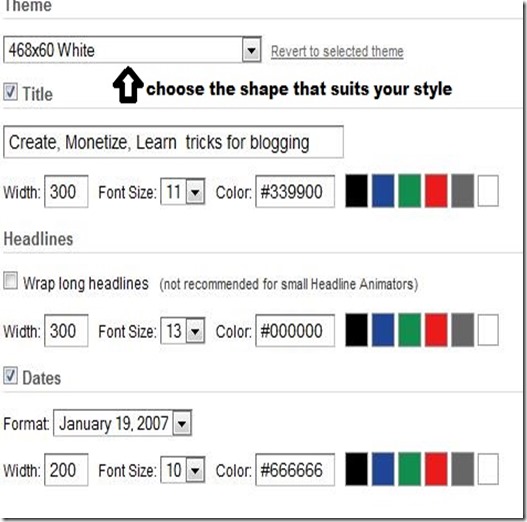






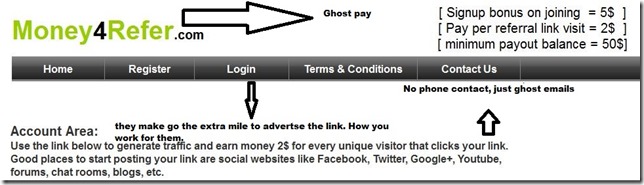
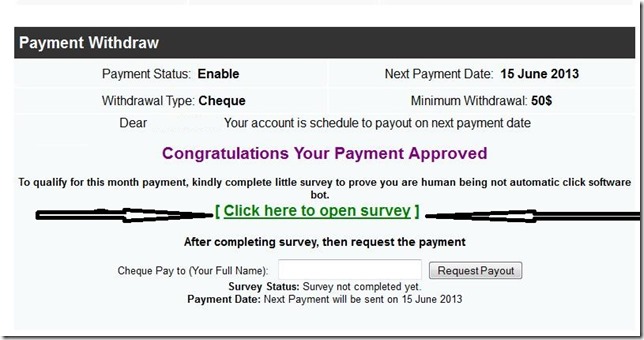
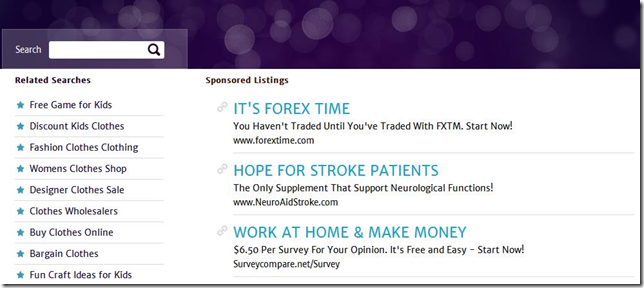
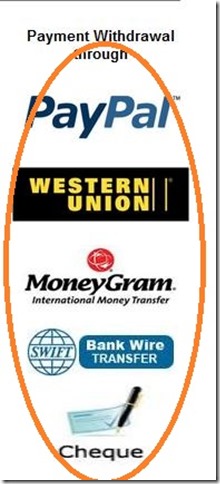

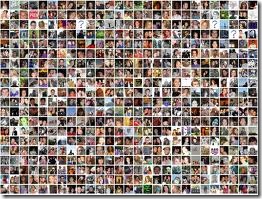

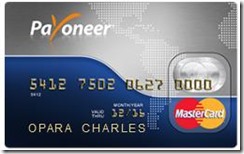


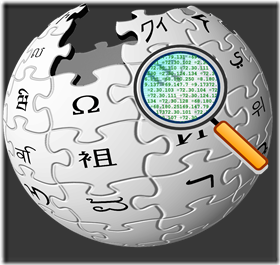
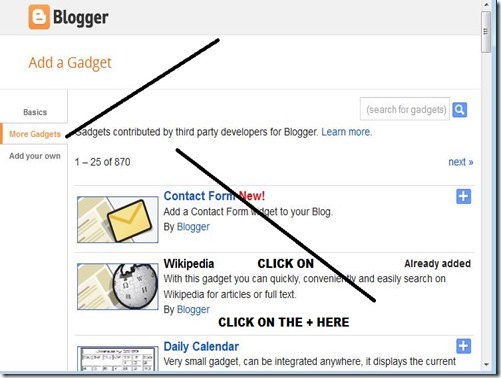

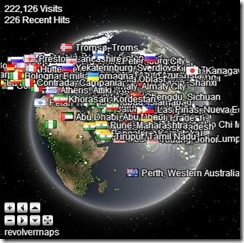 Technology has really improved to especially in the blogosphere to help bloggers find good tools for designing and keeping readers long on your blog. Revolver Maps are real time visitor globes rendered by the Revolver Engine. The Revolver Graphics Engine is a strongly specialized 3D renderer. It's available as a Java version as well as a Flash version. The Revolver Maps Service bases on both implementations.
Technology has really improved to especially in the blogosphere to help bloggers find good tools for designing and keeping readers long on your blog. Revolver Maps are real time visitor globes rendered by the Revolver Engine. The Revolver Graphics Engine is a strongly specialized 3D renderer. It's available as a Java version as well as a Flash version. The Revolver Maps Service bases on both implementations.