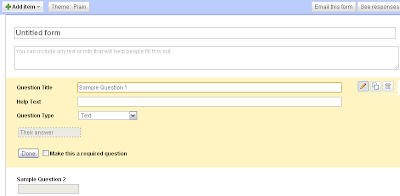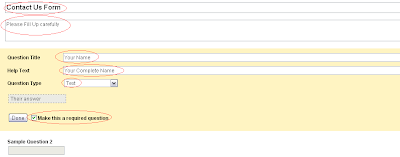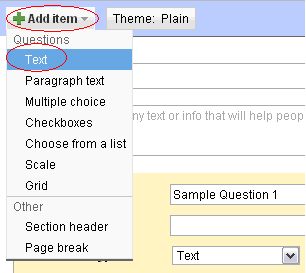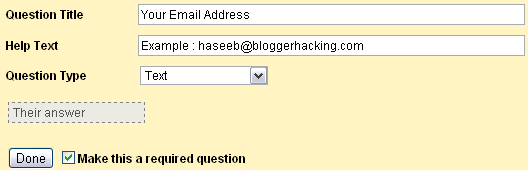When you first
start your business you’re bubbling with excitement. Inevitably
problems come up with customers, technology, staff, cash-flow,
administration tasks, tax, etc, and it tears away at our passion and
motivation.
As a web consultant and teacher I regularly encounter business
owners that are feeling lost, overwhelmed and frustrated by the
day-to-day running of their business. The first 5 years of being in
business are the toughest, and most new businesses don’t survive.
If you are motivated and positive you can smash through every
business challenge. You can succeed and make it really BIG and
profitable. Following are 5 easy techniques to super charge your
personal levels of motivation:
1: Specific Goals
Set 3 achievable goals for your business today. Yes, do it today and
you’ll instantly feel clearer, more focussed and motivated. Below
are 5 really easy goal setting steps:
- Work out what you want to achieve, it doesn’t have to be a massive leap forward, it just has to be positive progress.
- Work out how you are going to achieve these 3 goals.
- Write down why achieving these goals would be beneficial for you.
(This step builds your motivation)
- Track your progress. (keeps you focussed which is essential for top performance)
- Plan an enjoyable reward for yourself when you achieve each of the goals.
(Always celebrate your wins)
2: Visualise
Spend some time imagining how fantastic your life will be once you have successfully achieved your goal.
3: Your Personal Reasons
You are a small business owner for a reason. What was the main
reason you wanted to go into business for yourself? My personal
reason is family… I have 4 children and want a flexible career that
allows me to control my destiny and play a major role in raising and
loving my family. I regularly remind myself that I have the perfect
business for my family life, this keeps me feeling lucky and
appreciating my business.
What's your reason for going into business?
4: Positive Affirmations: Why positive affirmation? where your mouth goes your life follows too.
Here are some examples:
- New clients and customers come to me easily and effortlessly.
- My business is growing every day.
- I am a leader and I am called upon to lead.
- am making progress by the day
- am moving foward and upward
- I can not fail, i was made for the best life
- I have a wonderful business, i give a wonderful service, and i have a wonderful pay.
- all things are mine, am above only.
5: Regular Vacations
Any life of achievement involves stress, and the best way to combat
stress is a holiday to look forward to and then enjoying a well-earned
rest. If you don’t have a lot of money, then organise to stay at a
friend or relatives house. A break will refresh and rejuvenate you.
Having a positive attitude and being focussed and passionate about
your business will help you succeed and enjoy being a business owner.
Use these techniques for self-motivation, because your attitude
determines how far you’ll go.
Read More ->>